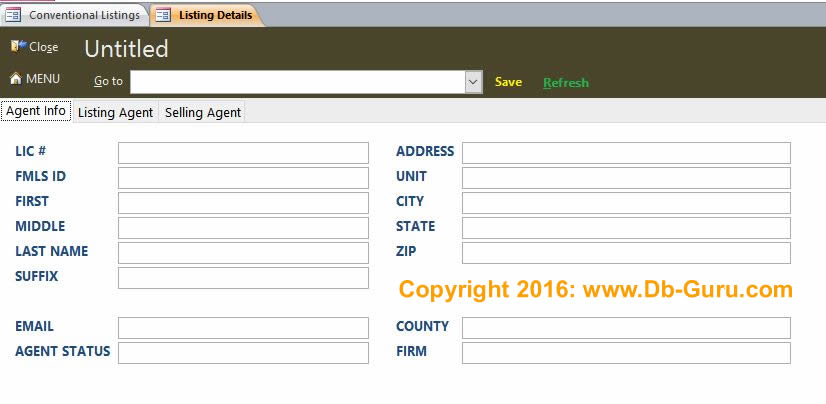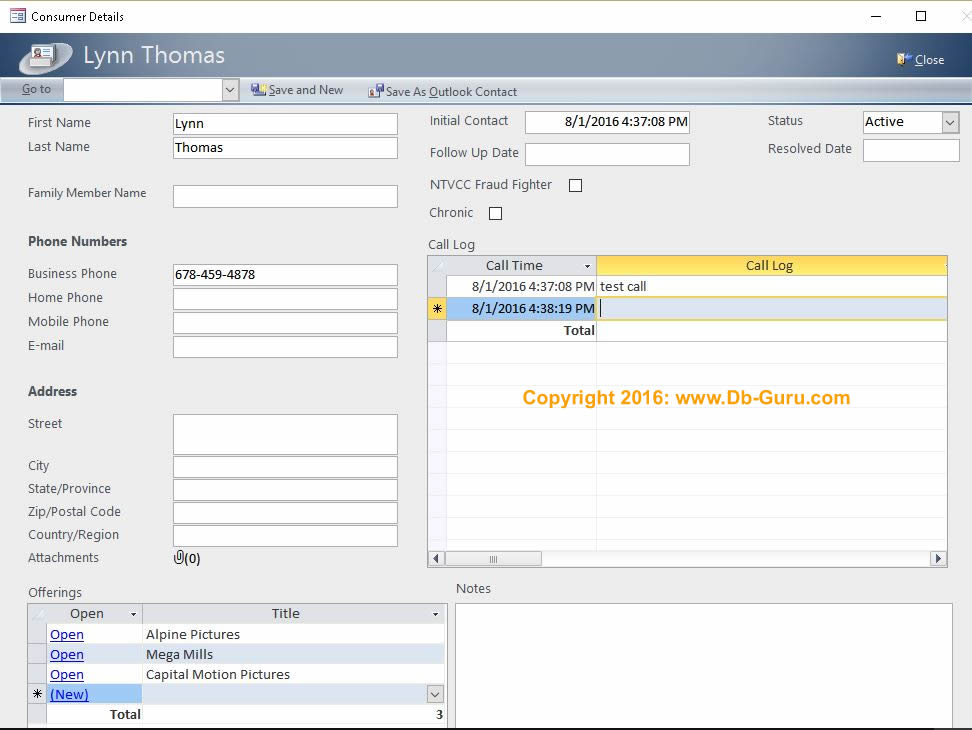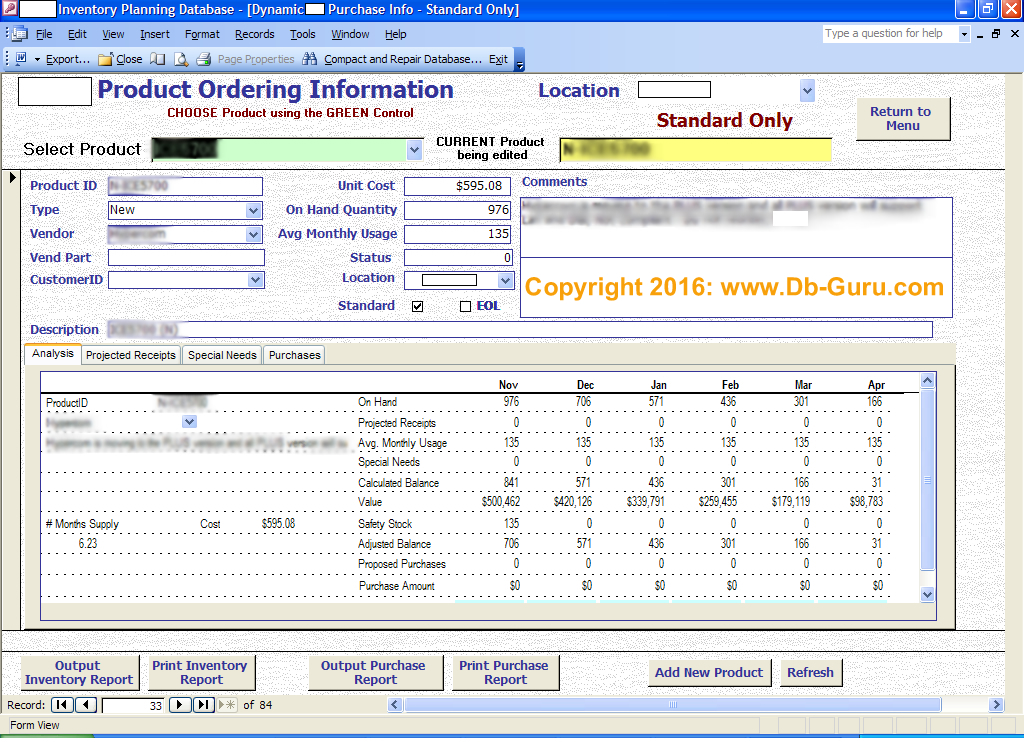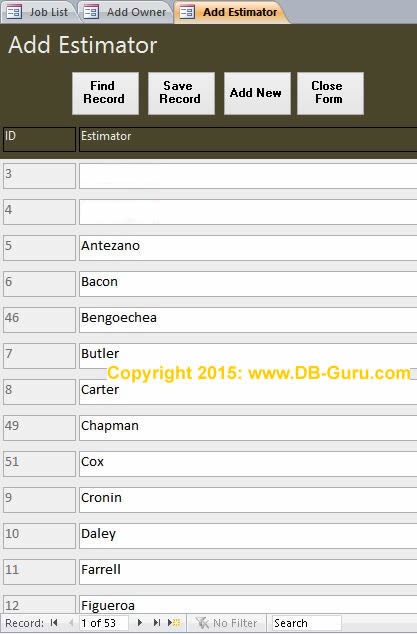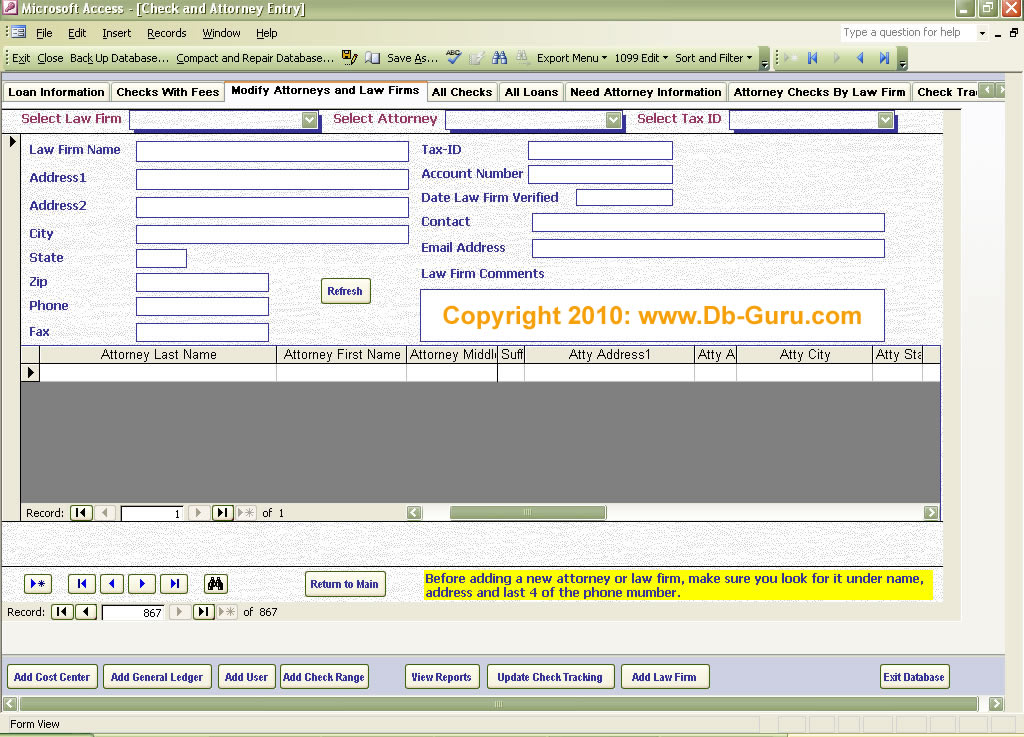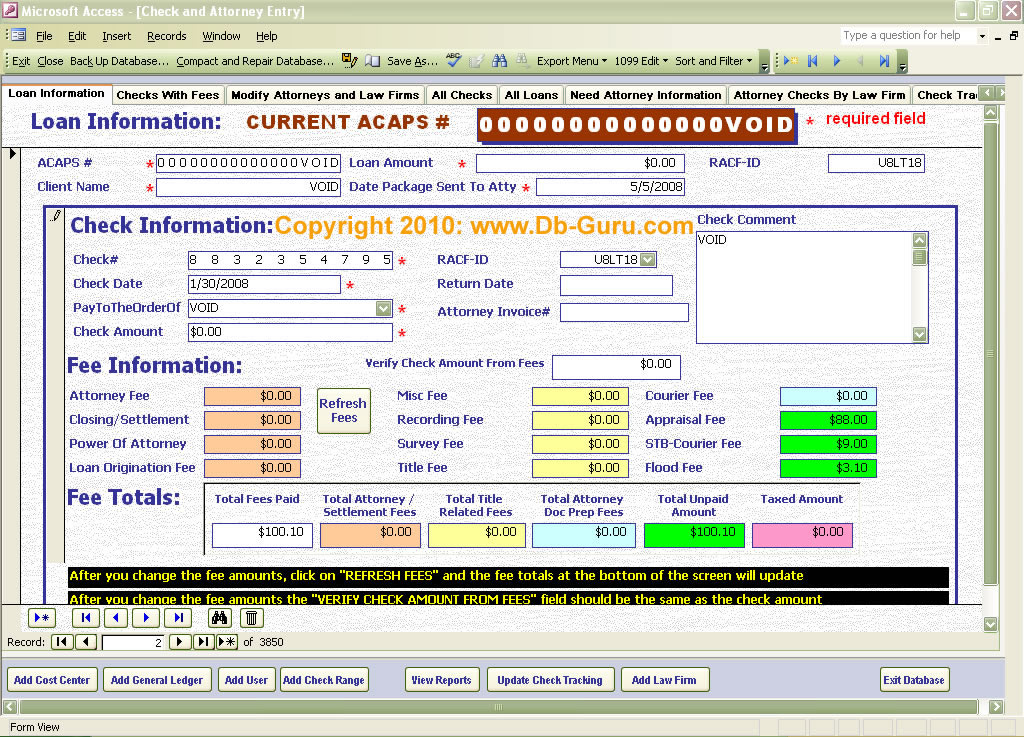Sample List FMLS Currency/Number Filter
Currency or numerical data also has it\'s own parameters to filter data.
Sample Appointee Detail Form
On the previous List form when you click on the Open command at the left of the form for your selected record, a Detail form opens with an easy to use interface to Add or Edit data. Multiple tabs are available if more entry space is needed for related information, or to show reports or related data. Required fields are highlighted, and the grayed out fields are automatically populated from the data entered.
Sample FMLS Detail Form"
Multiple tabs may be kept open as needed for ease of entry, and can be switched between as desired. The Detail forms are updated each time you open a different record on the List form, or manually by clicking the Refresh button.
Microsoft Access Board Details Form
A Detail form for entering and modifying Board information with multiple tabs containing related information
Microsoft Access Equipment Detail Form"
A Detail form used for entering and ordering Equipment with a tab that tracks the quotations sent for the particular piece of equipment.
Microsoft Access Database Sample Detail Form Judgement
This form is part of a database that is used to track payments and debtors for Judgements.
Microsoft Access Database Sample Form Contact with Call Log
This database is a simple Contact database with a call log. The sub-form Offerings at the bottom left of the form links to multiple forms containing extended information related to this contact.
Microsoft Access Dynamic Inventory Form
This is a sample of a Dynamic Inventory Form/Report that updates automatically based upon current data entered and shows a six month sales forecast. (Built in Access 2003).
Microsoft Access Product Order Form
A Dynamic Product Order Entry Form/Report that updates automatically based upon current data entered and shows a six month sales forecast. (Built in Access 2003).
Microsoft Access Simple DropDown Add Form
For drop-down buttons with many entries a simple form similar to this one is used that the user can edit on the fly. These forms can be opened from the drop-down box within the Detail forms as needed for new entries or from a menu selection, and are added at no charge.
Microsoft Access Attorney Database Form
A Microsoft Access Detail form to add new Attorney or Law Firm information. (Built in Access 2003).
Attorney Database Check Entry Form
Microsoft Access Order Detail form to track payments sent to Attorneys. (Previous system involved many spreadsheets and months to coordinate the data). (Built in Access 2003).
Microsoft Access Database Sample Form Nested Judgement Form
This form shows how several related forms can be nested to show more details related to the contact. (This is not the recommended or optimal design, but Client requested. See the Microsoft Access Board Details Form above for a better design.)
Imported Booking Data Interface
This is an older interface with commands to import data from a COGNOS system and generate reports. (Built in Access 2003).